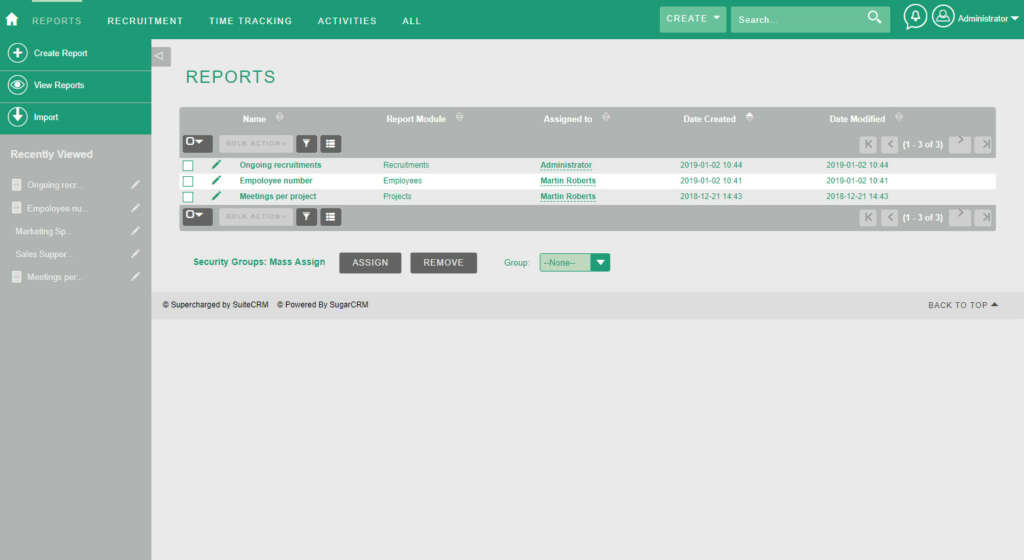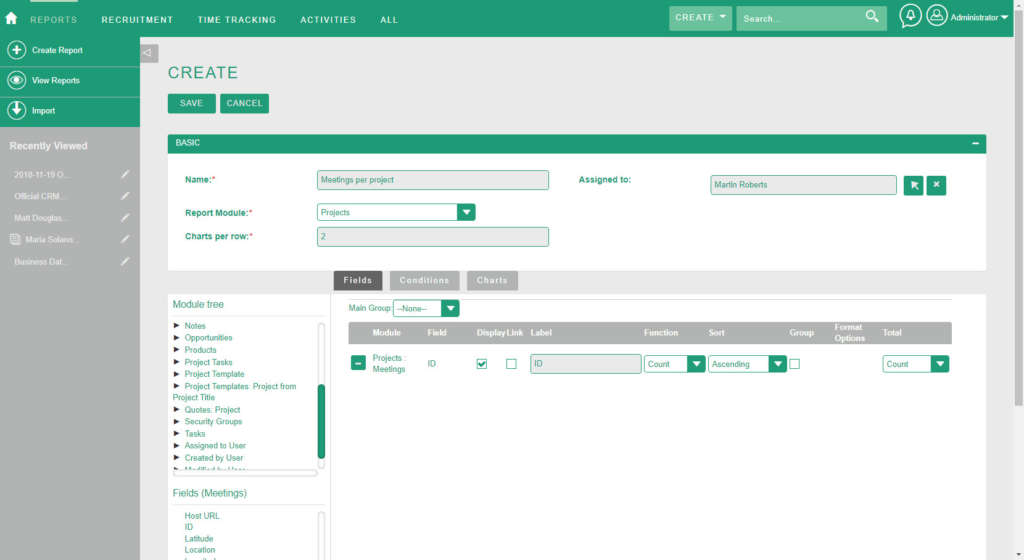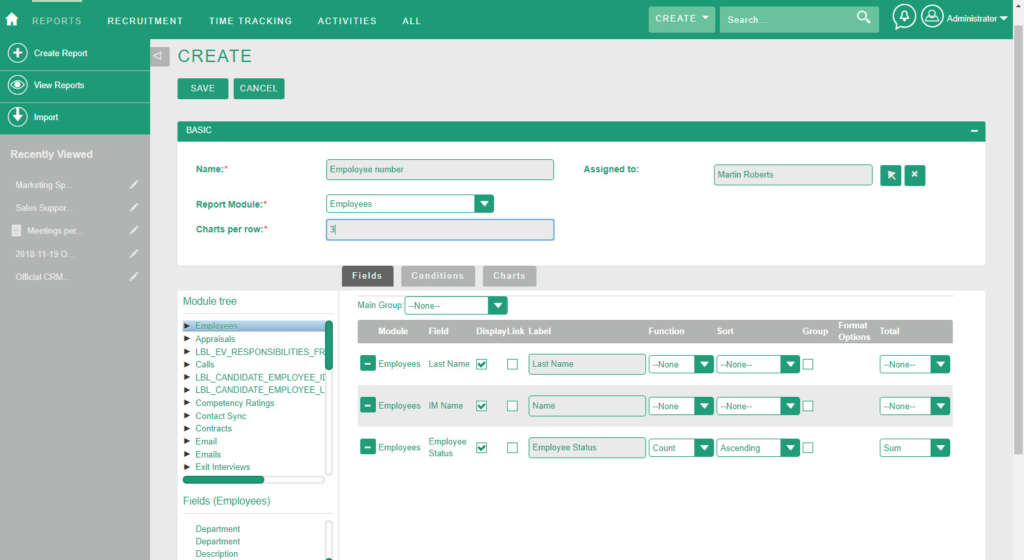Have you been filling MintHCM with a lot of interesting information?
Well, duh! That is what you got it for. But operational tasks related to Human Capital Management are not everything this type of system can be used for! Do not let the data you stored just sit there. Do not let it expire without making a business use of it. MintHCM offers you powerful reporting mechanisms that are able to filter through every single module. A beneficial method is to prepare a live report and put it up on the dashboard. This way you can easily keep track of the trends as soon as you log in.
Analytics in everyday use
MintHCM allows you to define and place most useful kind of reports on the main screen (dashboard) in form of live, dynamic dashlets. The information on it changes as the users update their work schedules, meetings, skills and so on. We do have a couple ready which you could find useful in the field of human resources management.
Dashlets in MintHCM
Absences in office – this dashlet is prepared to inform you about the days your coworkers will be off or working from home. In all honesty there are multiple reasons for someone to be away from the office. MintHCM provides a whole list and then informs you what applies (based on everyone’s schedules). Keep the dashlet handy and be aware who you are not going to see in the office, when and why. It all is powered by the reporting mechanisms of MintHCM.
My Candidatures / My Candidates / My Recruitments – those three dashlets come handy during ongoing recruitment processes. The analytical engine enables following the stages and details on hiring new employees. This is visible only for the users with appropriate role in the software (management and HR department staff). By the way, we explain the difference between a candidate, candidature and recruitment in a description of the Recruitment feature. Go there to get more information about our minty nomenclature.
My daily work schedules – this is a list of the records called “work schedule”. The dashlet is a part of the Time management feature. It allows you to follow planned and “worked” hours. You cannot expect the users to fill in information if you do not give them a way to easily recognize empty or pending records. The path we advise you to follow is creating records for two weeks in advance, filling the work schedules with information about what you spend the time on and closing/approving the open work schedules at the end of the day. This way you will not forget what you have been up to the previous days. Ask your coworkers to do the same and you will get a powerful time management analytical tool.
Other dashlets powered by analytical capabilities of MintHCM:
Emails
My Activities
My Advanced Report
My Applications
My Appraisals
My Benefits
My Calendar
My Calls
My Certificates
My Competencies
My Conclusions
My Contracts
My Daily Work Schedule
My Delegations
My Documents
My Event
My Exit Interviews
My Goals
My Ideas
My Improvements
My KB Categories
My Knowledge Base
My Locations
My Meetings
My News
My Notes
My Offboarding Templates
My Offboardings
My Onboarding Templates
My Onboarding/Offboarding Elements
My Onboardings
My Open Tasks
My Organizational Units
My Outbound Email Accounts
My PDF Templates
My Periods of Employment
My Positions
My Problems
My Process Audit
My Project Task Templates
My Project Tasks
My Project Templates
My Projects My Resources
My Reservations My Roles
My Responsibilities
My Survey Question Responses
My Survey Question Options
My Survey Responses
My Survey Questions
My Terms of Employment
My Surveys
My Workflows
My Trainings
Reports
My Working Months
Timer
Reports in MintHCM
Apart from a long list of predefined dashlets, MintHCM gives you the possibility of creating your own, very specific reports. Almost every type of information (except the descriptions) can easily be converted into a diagram or a table of your choosing. We encourage you to get familiar with the Reports module and make the use of essentially endless analytical capabilities of the software. Remember, the KPIs are not just for Sales. You can develop your organization even further if you use them also for other areas of business. Knowledge is power and Human Resources is a great place where you can optimize and save money.