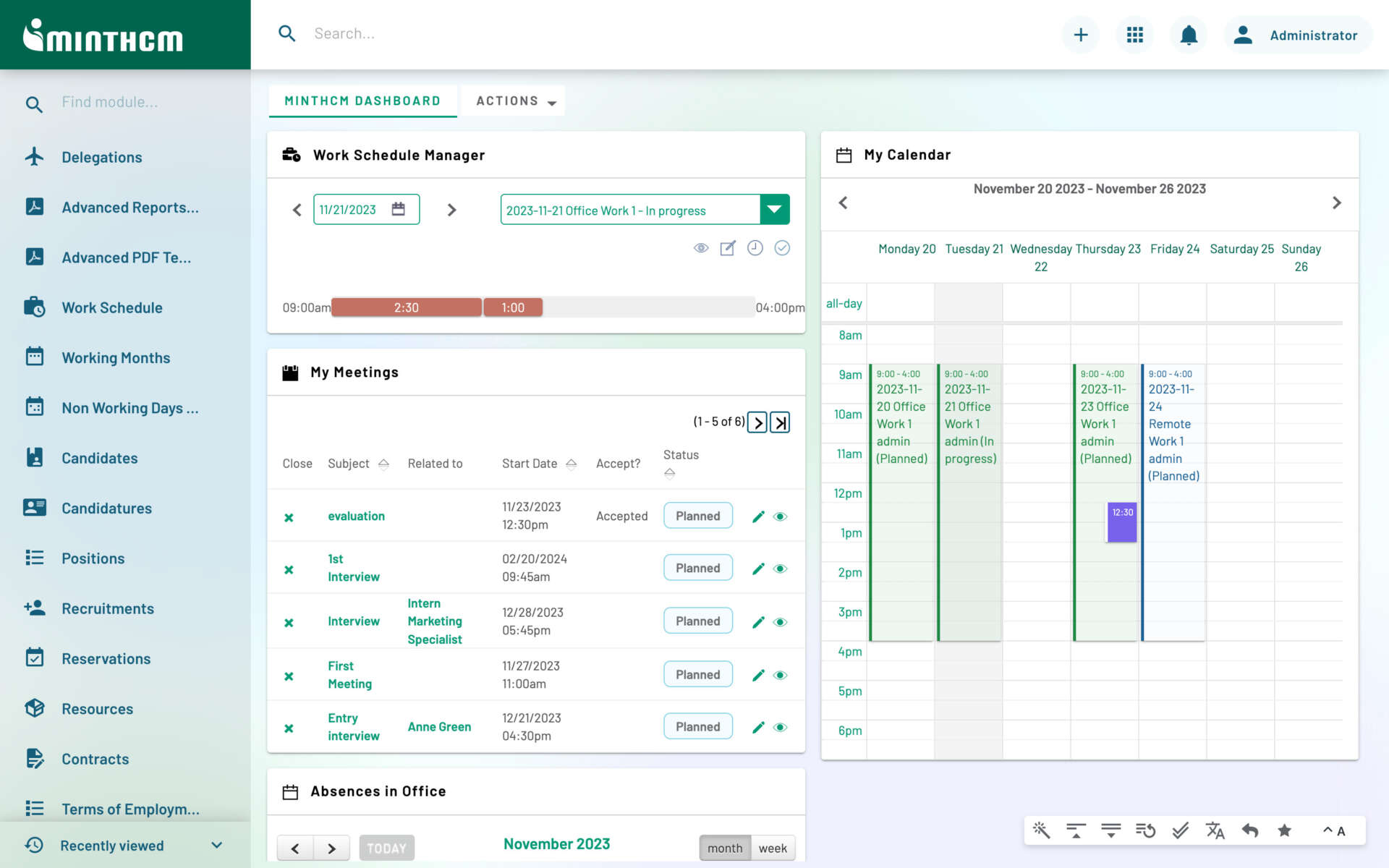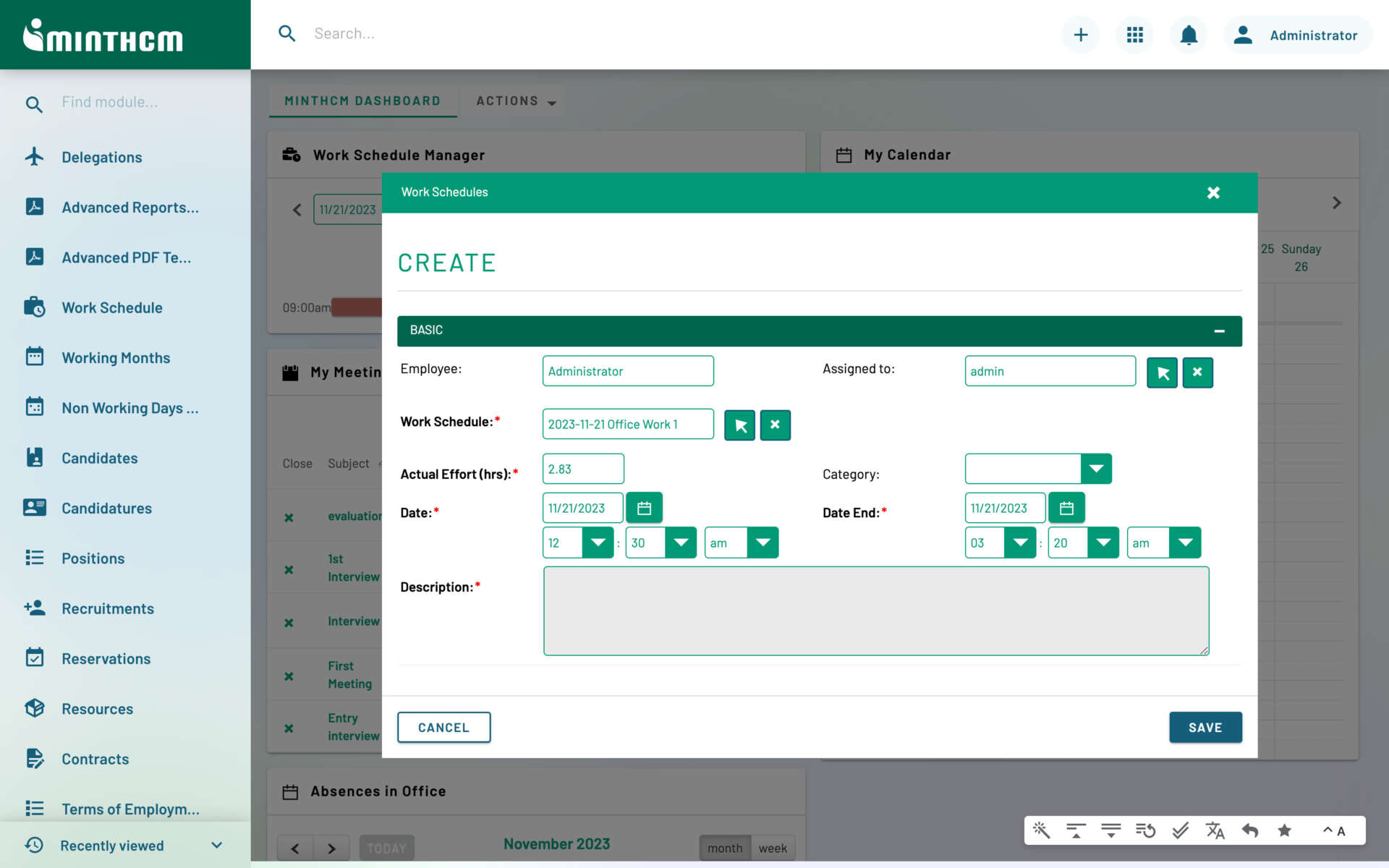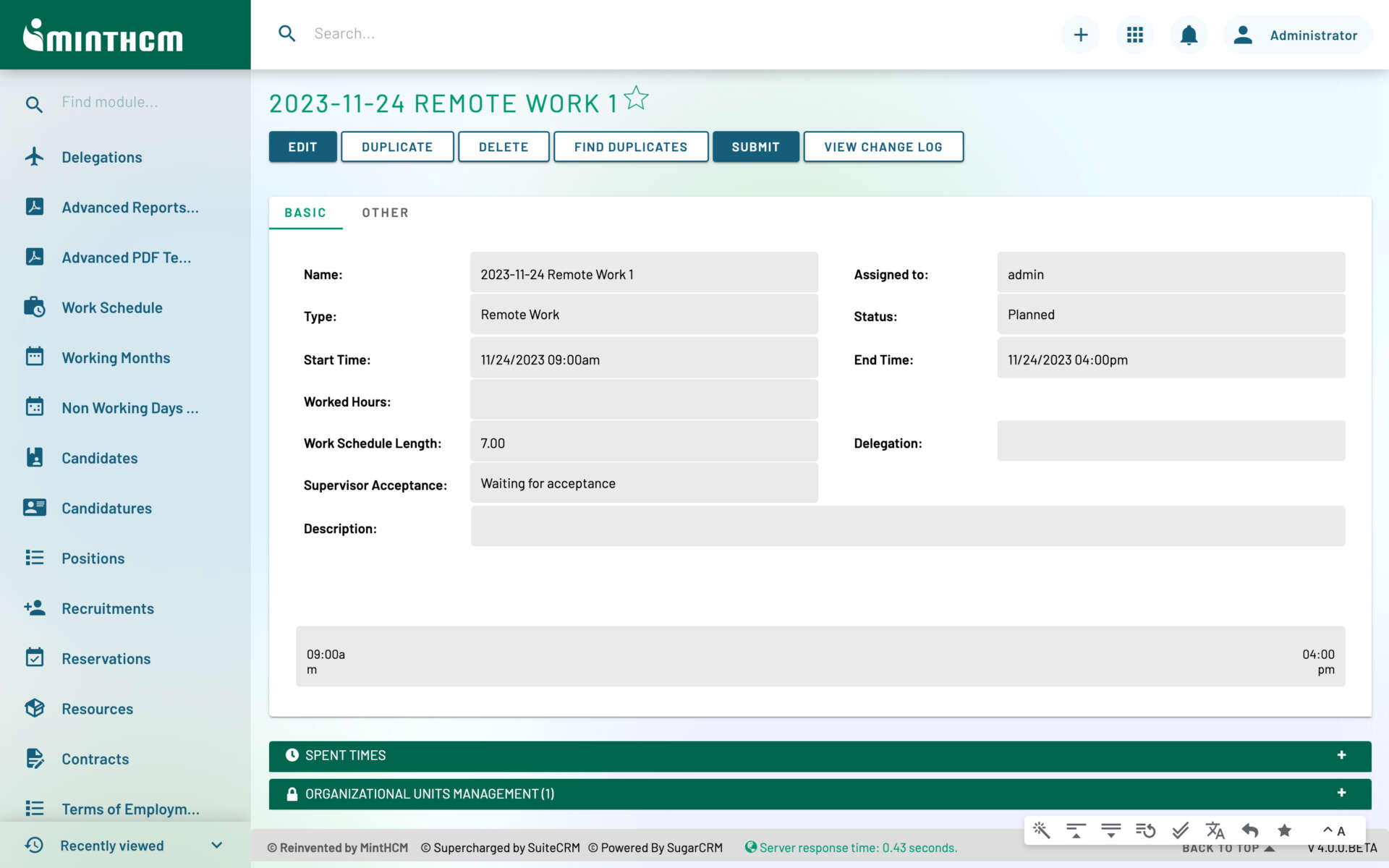Eat that frog, Brian Tracy says. And how do you prefer to organize your workday? When are you most productive?
MintHCM has the ability to analyze all that. It tracks the office hours as well as your progress with granted tasks. A public calendar provides information about who is out of the office on a given day and for what reason (holiday, sick leave, delegation, work from home and so on). It is something more than a just time tracking mechanism. It gives the boss a transparent overview on the team’s busyness as well as helps you organize the day as you see it fit.
Control is the highest form of trust. Trust but verify. Turns out those proverbs really speak to C-level management. The survey held by SelectHub in the beginning of 2019 revealed that for software buyers time and attendance tracking module is one of the 8 functions they actually shop for while looking for a system. Almost 40% of stake holders agree that Time management is a necessity among other key HCM features such as: benefit administration, employee access, applicant tracking and employee performance review.
Good things require time (management)
Time tracking was the first feature that we had developed. It was our main requirement for the new Human Capital Management software. As we said in the “Welcome to MintHCM.com” blog post, at some point we have started to struggle with the challenges of the constantly growing team. It was difficult to tell who was working, when and on which project. MintHCM allowed us to track the hours spent on each project, which actually is an obligation for any organization working in Scrum. Our system comes with a set of mechanisms and relations which allow for effortless and transparent project administration, features that we have closely tested and continue to use every day.
Time is money
Because we charge for Time & Materials spent during development, it is essential that we correctly estimate the expenses and then bill our customers the right amount. As any other modern IT company we need to be agile about the way we produce the software. It cannot be done without a well-thought approach to counting man-hours. MintHCM’s time management feature is the direct result of this business-justified requirement.
Time management by MintHCM
Time management in MintHCM means something beyond just a clock-in/clock-out mechanism. It allows you to plan future events as well as track the office hours and come to conclusions about the team’s busyness.
There are several modules and mechanisms that support time administration in MintHCM. Every employee gets to manage their own Daily Work Schedules by creating an agenda for the upcoming weeks. We have made our own rule that everyone needs to fill in information about their availability for minimum two weeks ahead. You are free to set your own, similar workflows. Of course any plan can be changed under special circumstances, for example in order to take an urgent business trip or because of a medical condition of the employee. Because any plan is better than no plan at all, MintHCM provides you with a mechanism of sending out notifications about empty employee schedules.
Work Schedule Manager is the feature for filling in your predefined daily work schedule with certain tasks as you proceed to perform them. If you are using a separate project management and issue tracking tool (Redmine for example) it is possible to integrate it with MintHCM and add times to both systems at once. Work Schedule Manager collects information about the man-hours spent on particular assignments, which also allows you to determine how time-consuming they actually are.
Absences is another dashlet that can be installed on your main dashboard. It looks like a very simple calendar and showcases the information about employees who are away from the office on the given day. Along the name of the employee comes the reason for their absence. The feature uses different colors for business trips, sick-leave, work from home, and other. All it takes to estimate the attendance is a quick glimpse on the system’s dashboard.
Overtime is a very simple but tremendously useful dashlet that counts the time spent at work each month. It shows if the employee has worked any extra hours and if they should be awarded for it. It will also alarm you about any deficits there.
My Projects is a list of the projects assigned to the MintHCM user. It helps to follow the status of pending tasks and prioritize jobs to do. More detailed overlook on the amount of work is possible with the My Project Tasks dashlet. It comes handy in a situation where a single “Project” needs to be divided into smaller tasks.